Last Updated on April 23, 2025
Check out our steps on how to conveniently send money to another Binance user or a blockchain address.
Are you set to jump into cryptocurrencies? Sending BTC from Binance to other wallet addresses is your first step towards financial autonomy and the power of a decentralized currency ecosystem.
Initially, depositing and withdrawing on Binance may seem intimidating, but with some informative guidance, it is relatively simple.
If you want to send bitcoin from Binance to other wallet addresses, this article will present the concise steps you need for a streamlined and effective transfer.
How to transfer BTC from Binance to another Wallet: No Hassle Step by Steps
To transfer crypto assets from Exchange Binance to a custody wallet like Trust Wallet, do the following:
- Log into the Binance app
- Under “Wallet,” select “Withdraw”
- Choose ‘Bitcoin’ for ‘Withdraw Crypto’
- Put in the recipient’s BTC wallet address and ensure they use the same network
- Make the necessary adjustments in the textbox for BTC amount to send
- Verify and finalize your device of transaction both before and after the withdraw specification.
- Key in your account’s security key to Binance.
- Either confirm within Gmail or turn off Two-step security (2FA) to confirm lose step
- Wait for the Bitcoin network to validate the transaction, this could take anywhere from 10 to 30 minutes.
Notes: Do not verify withdraw to incompatible wallets, and ensure to check the Bitcoin wallet address to avoid loss of funds permanently.
Step 1: Log into the Binance Account

To transfer crypto from Binance to another wallet, the initial step is to log into your Binance account. If you don’t have an account, register for one and complete the verification process.
This way you gain access to the Binance platform and start trading and transferring your assets.
Step 2: Navigate to the Withdrawal Section
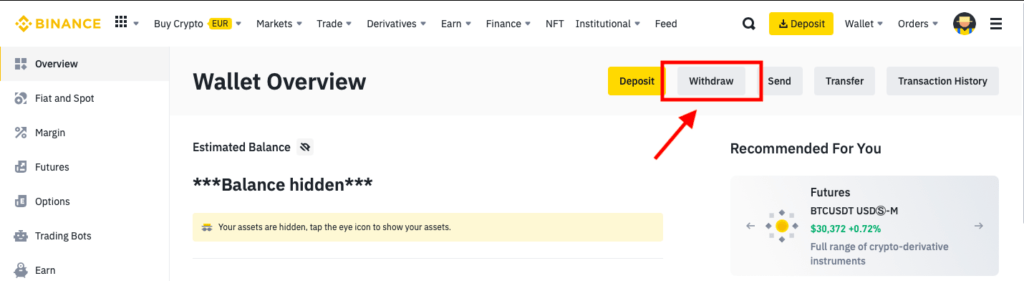
After logging in, go to the Binance account’s “Withdraw” section, which can be located under “Overview”. Here, you’re going to kickstart the transaction to transfer Bitcoin to a different wallet address. In case you did not see the withdraw option, you can check in the “Spot and Fiat” section.
In the “Withdraw crypto”, you will see a list of available cryptocurrencies for withdrawal, among them Bitcoin (BTC). Your crypto, or Bitcoin balance can also be viewed here.
Step 3: Select Bitcoin as the Withdrawal Currency
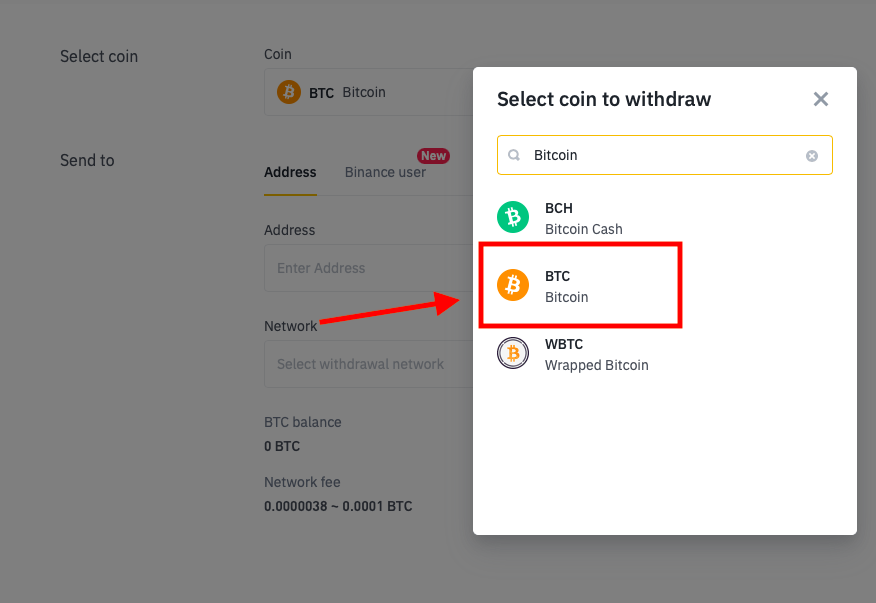
Choose Bitcoin from the list of cryptocurrencies. You will then see a box where you can enter the recipient’s Bitcoin wallet address. At this point, make sure to verify the recipient’s address carefully.
Step 4: Enter the Recipient’s Bitcoin Wallet Address
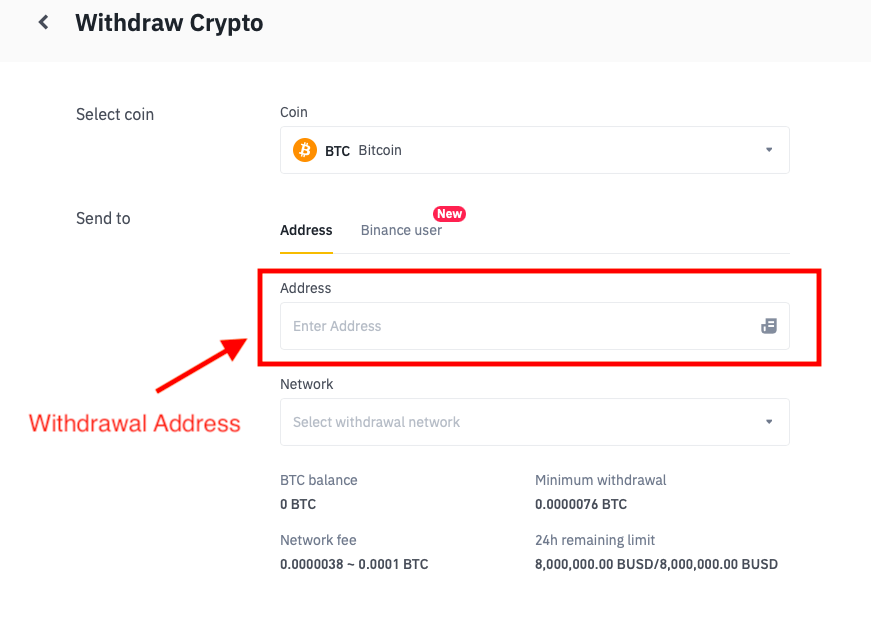
Type the receiver’s address in the “Send to” field. This is the BTC address where you will be sending the Bitcoin. Make sure to verify the address before continuing to the next step.
Note: Your withdrawal and deposit network must be the same.
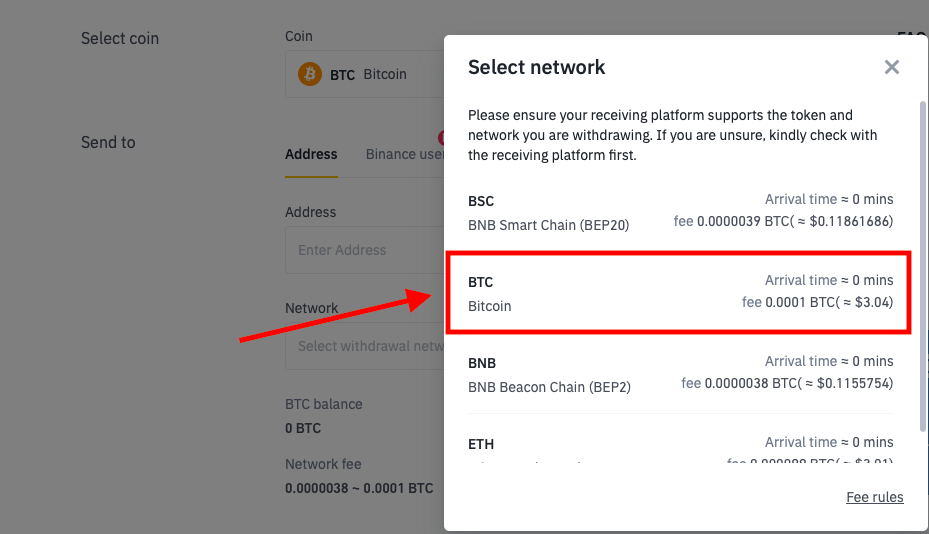
Different networks have different transaction charges and arrival times. I will suggest that if you are transferring Bitcoin from Binance to an external hardware wallet, use the Bitcoin BTC Network. Currently, the fee is approximately $3, though it fluctuates with network congestion.
Step 5: Enter the BTC Amount and Confirm
For Bitcoin withdrawal, type the amount you wish to send in the ‘Withdraw Amount’ field. Take note that the fees will be provided too. The amount should be verified to ensure that it is correct before confirming the transaction.
You will receive a request to type your security code/password to finalize the transfer, so make sure you have the recipient’s address and amount ready to confirm the transaction. Be sure to check the transaction as no reversals are possible after completion.

Step 6: Wait for Confirmation

At this point, all that is left is wait for the transaction to be confirmed. Depending on how busy the network is and the fee that you provided for the transfer, this process can take anywhere from a few minutes to several hours.
Step 7: Check the Recipient’s Wallet for Confirmation
After confirmation of the transaction, log into the wallet of the recipient and locate the Bitcoin you sent under the received section. You will also get a notification email from Binance.
Bravo! You have accomplished crypto receiving and have sent Bitcoin from your Binance account to another external wallet address!
Binance Fees on Sending BTC
Binance does not charge withdrawal fees for crypto or Bitcoin. Nevertheless, you will pay a fee depending on the level of congestion on the Bitcoin network which is usually between $2 to $3 USD.
The fee varies based on how crowded the network is and the urgency of your request. It is possible to confirm the fee on the withdrawal page prior to confirming the withdrawal. The fee will be taken from the balance you are dispatching, therefore ensure that there is enough for the withdrawal and fee.
A 5-Step Security Checkup Before Transferring Bitcoin
Here are five vital bitcoin security checks that need to be done before sending a bitcoin transfer to a different wallet address:
- Confirm Recipient Address: Re-confirm that the recipient’s address is accurate and does indeed belong within the proper network envelope. An error regarding the recipient’s address means ignoring funds for good which is a nightmare scenario for all bitcoin holders.
- Enable Two-Factor Authentication: Use your Binance account settings as a way to boost your account safeguarding by allowing two-factor authentication (2FA). This menu option will prevent any unwanted logins to your directory and does wonders for personalizable security.
- Lookout for Trojans: Trojans disguised as legitimate Binance with social engineering tactics claiming to be BTC sending emails are common. Links found on emails should not be clicked. Go back to your trusted search engine, navigate to the Binance link, and sign in.
- Secure Your Device: Use trustworthy antivirus tools that frequently update to keep your computer safe from virsuses and malware. Maintain good security hygiene to protect all devices used to access Binance.
- Verify Amount, Address and Fee Before Transfer: Spend the extra couple of minutes to overcome the risk of error by confirming the recipient address as well confirming addition of other essential details like transaction fee and amount sent.
Conclusion
Transferring cryptocurrency between wallets isn’t complicated; with the steps in this guide, you can smoothly transfer Bitcoin from Binance to your desired wallet address.
It doesn’t matter if you are a novice or a pro in cryptocurrency; having knowledge of the steps for transferring crypto ensures that you successfully complete the transaction.
Disclaimer: This content is for informational purposes only and does not constitute financial or legal advice. Users should comply with local regulations and verify fees before transferring crypto internationally.